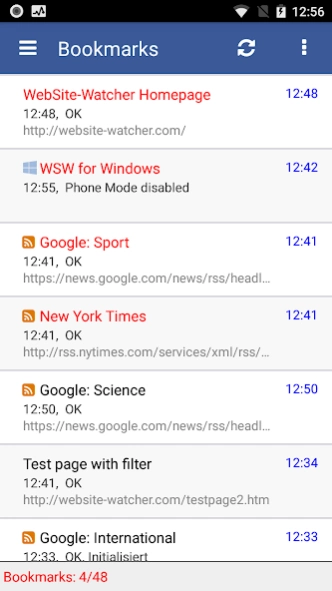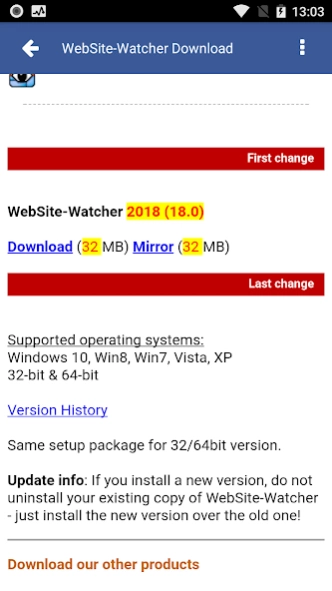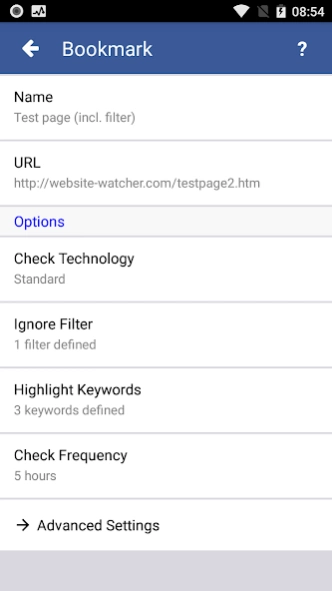WebSite-Watcher 24.0
Free Version
Publisher Description
WebSite-Watcher - Website change detection, monitoring and alerts
WebSite-Watcher checks your favorite websites and RSS feeds for updates and changes. When changes are detected, WebSite-Watcher saves the last two versions to your device and highlights all changes in the text. Unwanted page content can be filtered with ignore filters to avoid false positives.
Some features:
- Monitor web pages
- Monitor RSS feeds
- Highlight all changes
- Filter unwanted content
- Highlight specified keywords
- Many more features to stay up-to-date!
This app can also be used to read bookmarks that are monitored with the Windows version of WebSite-Watcher (v2018 or higher).
The Freeware version is limited to 3 bookmark lists and 5 bookmarks per list. The Pro-Edition can monitor 5 bookmark lists and 50 bookmarks per list.
About WebSite-Watcher
WebSite-Watcher is a free app for Android published in the PIMS & Calendars list of apps, part of Business.
The company that develops WebSite-Watcher is Aignesberger Software GmbH. The latest version released by its developer is 24.0.
To install WebSite-Watcher on your Android device, just click the green Continue To App button above to start the installation process. The app is listed on our website since 2024-02-29 and was downloaded 3 times. We have already checked if the download link is safe, however for your own protection we recommend that you scan the downloaded app with your antivirus. Your antivirus may detect the WebSite-Watcher as malware as malware if the download link to com.aignes.wsw is broken.
How to install WebSite-Watcher on your Android device:
- Click on the Continue To App button on our website. This will redirect you to Google Play.
- Once the WebSite-Watcher is shown in the Google Play listing of your Android device, you can start its download and installation. Tap on the Install button located below the search bar and to the right of the app icon.
- A pop-up window with the permissions required by WebSite-Watcher will be shown. Click on Accept to continue the process.
- WebSite-Watcher will be downloaded onto your device, displaying a progress. Once the download completes, the installation will start and you'll get a notification after the installation is finished.